Disabling two-factor authentication is super easy but we recommend to keep it enabled to add an extra security level to your account and keep all your data safe.
-
Login to the VolticHost Billing Panel.
-
Click on your CONTROL, and then profile
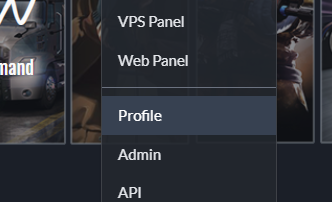
-
Scroll down until you see 2FA and then click Disable Two Factor Authentication.

-
Type in your password and click submit.
