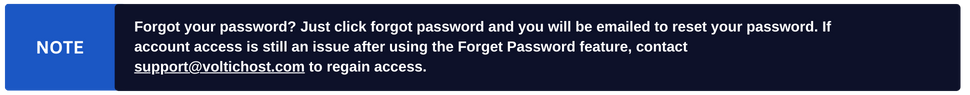The VolticHost Billing panel ensures efficient and effective account management. The user-friendly interface offers a range of features providing complete control over account, billing, and payments. It also offers the ability to view, manage support tickets and existing services, as well as create new ones. The Billing panel supplies the tools and resources necessary to control accounts, services, and payments, enabling focus on important tasks such as running game servers.
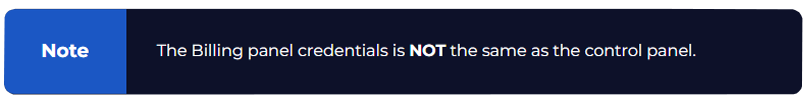
How to Access the VolticHost Billing Panel
-
Go to the VolticHost Billing Panel login page.
-
Enter the credentials used in purchasing your QuickHost services.
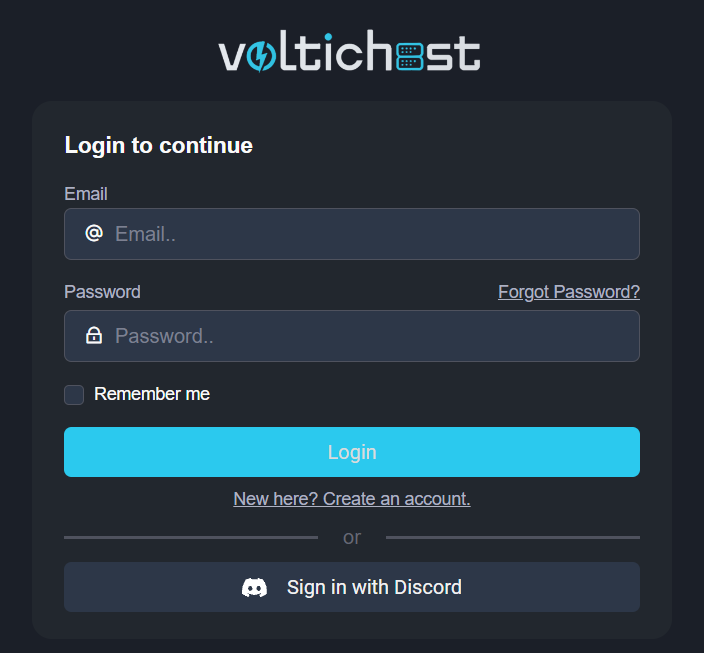
-
Click Login